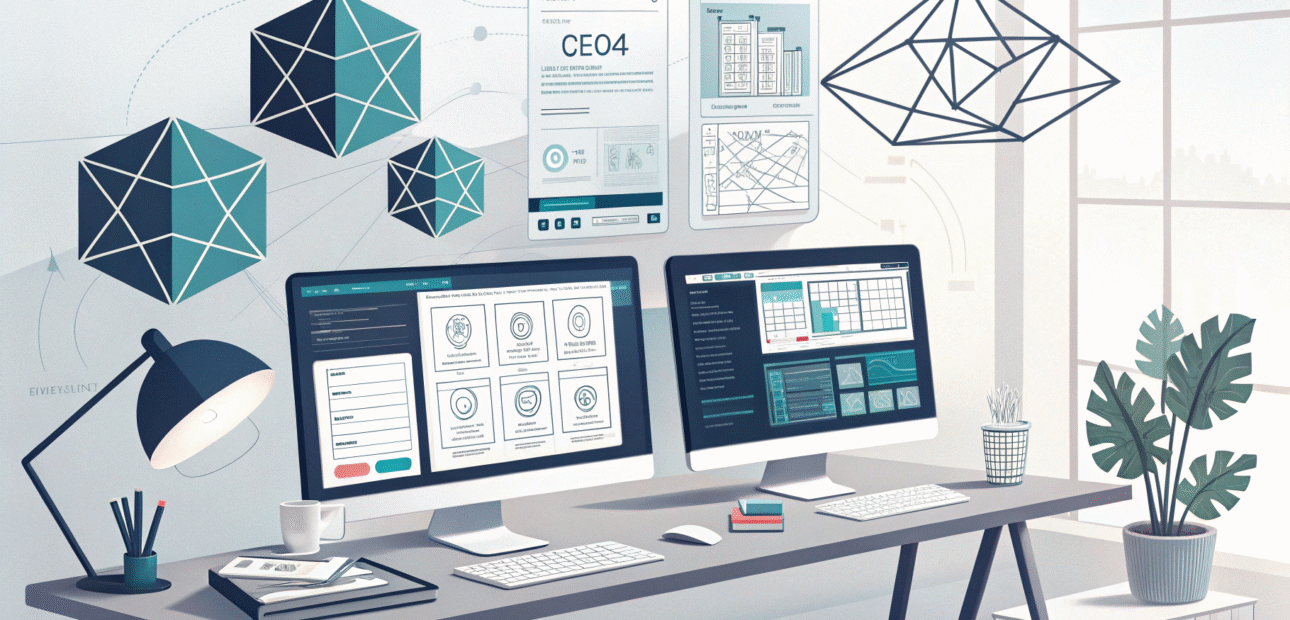
User experience design goes beyond creating beautiful interfaces—it’s about understanding human psychology, user behavior, and cognitive principles. The most successful UX designers ground their decisions in proven UX principles refined through decades of research.
As we navigate 2025’s digital landscape, these fundamental UX design rules remain more relevant than ever. Whether you’re designing AI-powered interfaces, AR experiences, or traditional web applications, these principles will guide you toward creating better user experiences.
What Are UX Laws and Why Do They Matter?
UX laws are research-backed principles that explain how users interact with digital interfaces. These user experience guidelines help designers create more usable products by leveraging insights from psychology and human-computer interaction research.
Understanding these UX design fundamentals helps you make informed decisions that improve user satisfaction, reduce friction, and increase conversion rates.
1. Fitts’s Law – Optimizing Target Selection in Interface Design
The UX Principle: The time required to reach a target is determined by the target’s size and distance from the starting point.
Why It’s Critical for UX Design: Larger clickable areas and shorter distances make digital products faster and more accessible. This usability principle is essential for designing touch interfaces, navigation systems, and call-to-action buttons.
2025 Application: With gesture-based interfaces and voice-controlled systems, Fitts’s Law extends beyond traditional pointing. Consider the “cognitive distance” users travel when switching between voice commands and visual interfaces.
How to implement:
- Make primary action buttons larger and more prominent
- Position related interface elements closer together
- Optimize touch targets for mobile user experience
- Consider gesture economy in AR/VR interface design
2. Hick’s Law – Reducing Decision Fatigue in User Interfaces
The UX Principle: The time users take to make decisions increases with the number and complexity of available choices.
Why It Improves User Experience: Simplifying user choices reduces cognitive load, prevents decision paralysis, and improves task completion rates.
2025 Application: As AI enables personalized user experiences, implement intelligent filtering and progressive disclosure to present relevant options rather than overwhelming users with endless choices.
Best practices:
- Limit navigation menu items to 7±2 options
- Use progressive disclosure for complex workflows
- Implement smart filtering and search functionality
- Provide clear default selections in forms
3. Miller’s Rule – Managing Cognitive Load in Interface Design
The UX Principle: The average user can hold approximately 7 (plus or minus 2) items in working memory simultaneously.
Why It Enhances Usability: Chunking information into digestible groups improves user comprehension and reduces cognitive burden. This applies to navigation design, form organization, and content structure.
2025 Application: Modern interfaces should use progressive disclosure and contextual information architecture to prevent cognitive overload.
Design strategies:
- Group related form fields into logical sections
- Limit primary navigation items to 5-9 categories
- Use card-based layouts for content organization
- Implement expandable sections for detailed information
4. Jakob’s Law – Leveraging User Mental Models
The UX Principle: Users spend most of their time on other websites and applications, so they prefer your interface to function similarly to familiar design patterns.
Why It Improves User Adoption: Leveraging established UI patterns reduces the learning curve and minimizes user friction.
2025 Application: While innovation drives differentiation, new interfaces should introduce novel patterns gradually. Users expect certain design conventions.
Pattern examples:
- Logo placement in top-left corner for navigation
- Shopping cart icon for e-commerce functionality
- Hamburger menu for mobile navigation
- Breadcrumb navigation for hierarchical content
5. Law of Proximity – Creating Visual Hierarchy
The UX Principle: Interface elements positioned close to each other are perceived as related or functionally connected.
Why It Improves User Experience: Strategic use of whitespace and element spacing creates clear information hierarchy and helps users understand relationships between interface components.
2025 Application: In information-dense interfaces common in data visualization and dashboard design, proximity principles become crucial for organizing complex layouts.
Visual design applications:
- Group related form fields with consistent spacing
- Use whitespace to separate distinct content sections
- Align related interface elements for visual cohesion
- Create clear relationships between labels and input fields
6. Law of Similarity – Establishing Design Consistency
The UX Principle: Interface elements sharing visual characteristics (color, shape, size, typography) are perceived as related or belonging to the same functional category.
Why It Enhances Usability: Consistent visual styling for similar functions creates predictable, learnable interfaces that reduce cognitive load.
2025 Application: As interfaces become more dynamic and personalized, maintaining visual consistency across different contexts becomes essential for user trust.
Implementation tips:
- Use consistent button styles for similar actions
- Apply uniform color coding for status indicators
- Maintain typography hierarchy across all pages
- Standardize icon styles and interaction feedback
7. Tesler’s Law – Balancing User and System Complexity
The UX Principle: For any system, there is a certain amount of complexity that cannot be reduced—it can only be shifted around.
Why It Guides UX Strategy: Simplifying the user interface often means moving complexity to backend processes or system automation.
2025 Application: AI and machine learning can absorb complexity that previously burdened users, but designers must balance automation with user control.
Management strategies:
- Automate repetitive tasks while maintaining user oversight
- Provide simple interfaces for complex backend processes
- Offer progressive disclosure for advanced functionality
- Balance intelligent defaults with customization options
8. Pareto Principle – Prioritizing High-Impact UX Improvements
The UX Principle: Approximately 80% of user value and business outcomes result from 20% of features or user interactions.
Why It Optimizes UX Resources: Focusing design efforts on the most impactful features delivers maximum value to the largest user segment.
2025 Application: Advanced user analytics and AI-powered insights enable more precise identification of high-impact user journeys.
Prioritization methods:
- Analyze user journey analytics to identify drop-off points
- Focus on optimizing primary conversion funnels
- Prioritize mobile-first experiences for mobile-heavy audiences
- Optimize core features before adding new functionality
9. Peak-End Rule – Designing Memorable User Experiences
The UX Principle: Users judge overall experiences primarily based on emotions felt at the peak moment and the final interaction.
Why It Impacts User Satisfaction: The strongest memories come from emotional peaks and conclusion experiences, making these moments crucial for user retention.
2025 Application: Design intentional delight moments throughout user journeys, especially during onboarding and completion flows. AI can help identify and optimize these touchpoints.
Optimization techniques:
- Create celebratory moments for goal completion
- Design smooth, satisfying checkout experiences
- Implement progressive onboarding with early wins
- Provide clear, positive feedback for user actions
10. Zeigarnik Effect – Leveraging Task Completion Psychology
The UX Principle: Users better remember and feel compelled to complete interrupted or incomplete tasks compared to finished activities.
Why It Drives User Engagement: Unfinished processes create mental tension that keeps users engaged and encourages return visits.
2025 Application: Progress indicators, saved states, and gentle reminder systems leverage this principle while avoiding user anxiety.
Implementation examples:
- Progress bars for multi-step processes
- Save draft functionality for forms and content creation
- Achievement badges and completion tracking
- Gentle email reminders for incomplete actions
11. Von Restorff Effect – Directing User Attention Through Contrast
The UX Principle: Interface elements that visually stand out from their surrounding context are more likely to be noticed and remembered.
Why It Improves Conversion Rates: Strategic visual contrast draws user attention to important elements like call-to-action buttons and key information.
2025 Application: In cluttered digital environments, thoughtful use of contrast becomes critical for guiding user focus and improving conversion rates.
Contrast techniques:
- Use contrasting colors for primary action buttons
- Employ larger typography for important headlines
- Implement motion or animation for critical notifications
- Apply unique visual treatments to key conversion elements
12. Doherty Threshold – Optimizing Interface Response Times
The UX Principle: User productivity peaks when computer systems respond to user input within 400 milliseconds.
Why It Affects User Experience: Response time directly correlates with user satisfaction and task completion rates.
2025 Application: Modern interfaces must feel instantaneous, especially with AI processing and cloud-based applications that can introduce latency.
Performance optimization strategies:
- Implement loading states and skeleton screens
- Use optimistic UI updates for immediate feedback
- Optimize API response times and caching strategies
- Provide clear feedback for longer processing tasks
13. Occam’s Razor – Embracing Simplicity in UX Design
The UX Principle: The simplest solution that effectively solves user problems is typically the optimal design approach.
Why It Improves Usability: Unnecessary complexity should be eliminated unless it provides proportional user value.
2025 Application: As interfaces integrate more AI capabilities and features, ruthless prioritization and user-centered design become essential for maintaining simplicity.
Simplification strategies:
- Eliminate unnecessary interface elements and features
- Consolidate similar functions into unified workflows
- Use progressive disclosure for advanced options
- Prioritize user goals over feature completeness
14. Parkinson’s Law – Designing Efficient Task Completion
The UX Principle: Work expands to fill the time allocated for its completion.
Why It Affects User Behavior: Time constraints and efficiency cues can improve user focus and accelerate task completion rates.
2025 Application: Design systems that encourage efficient task completion through strategic friction reduction and clear progress indicators.
Efficiency design patterns:
- Implement auto-save functionality to reduce completion anxiety
- Use progress indicators to show task advancement
- Provide estimated completion times for longer processes
- Design focused, distraction-free interfaces for important tasks
15. Law of Prägnanz – Designing for Perceptual Simplicity
The UX Principle: Users naturally perceive complex visual information in the simplest, most stable form possible.
Why It Enhances Visual Design: User brains seek patterns and visual simplicity, so interfaces should align with these perceptual tendencies.
2025 Application: As experiences become more complex with AR overlays and multi-modal interactions, adhering to perceptual simplicity becomes vital for user comprehension.
Perceptual design principles:
- Use consistent visual patterns and layouts
- Employ symmetry and alignment for visual stability
- Create clear figure-ground relationships in design
- Simplify complex information through visual hierarchy
How to Apply UX Laws in Modern Digital Design
Understanding these user experience principles provides the foundation, but masterful UX design requires knowing when and how to apply multiple principles simultaneously.
Start with User Research and Testing
These UX laws provide theoretical frameworks, but actual user behavior should always inform design decisions. What works in theory must be validated through user testing and real-world usage patterns.
Consider Device and Context Variations
The same UX principle might apply differently across mobile devices, desktop computers, and voice interfaces. Mobile user experience demands different applications compared to desktop interactions.
Balance Competing UX Principles
Sometimes design laws create conflicting recommendations. Experience, user testing, and business context help navigate these design tensions.
Evolve with Emerging Technologies
While human psychology remains stable, interaction mediums continue evolving. These principles must be interpreted through new paradigms like voice UI, gesture control, and augmented reality.
The Future of UX Design Principles in 2025
Several trends are reshaping how these UX principles apply to modern digital product design:
AI-Augmented User Experience Design
Machine learning can help optimize interfaces based on these principles at scale, but human UX designers must still understand behavioral psychology to guide AI systems effectively.
Multimodal Interface Design
Voice commands, gesture recognition, and traditional input methods require new interpretations of spatial relationships and cognitive load management.
Personalized User Experiences
Interfaces that adapt to individual users must still respect fundamental cognitive limitations while providing customized experiences.
Accessibility-First Design
These UX principles, when properly applied, naturally support inclusive design by aligning with how all humans process information.
Conclusion: Mastering UX Laws for Better User Experience Design
These 15 essential UX rules represent decades of research into human behavior and interaction design. They serve as powerful tools for creating more intuitive, efficient, and conversion-optimized user experiences.
The most successful UX designers understand the psychology behind each principle and apply them thoughtfully within their specific context. As technology continues evolving, these human-centered design principles will remain your foundation for creating meaningful digital experiences.
Remember: users don’t care about your interface—they care about accomplishing their goals. These UX laws help you get out of their way while empowering them to succeed.
FAQ: UX Laws and Design Principles
Q: How do I prioritize which UX laws to focus on first? Start with principles that directly impact your primary user goals: Fitts’s Law, Hick’s Law, and Jakob’s Law typically provide immediate improvements.
Q: Do these UX principles apply differently to mobile app design? Yes, mobile contexts require different interpretations, especially for touch targets, cognitive load, and attention management due to smaller screens.
Q: How do I measure the effectiveness of implementing these UX laws? Use metrics like task completion rates, time-to-completion, error rates, user satisfaction scores, and conversion rates.