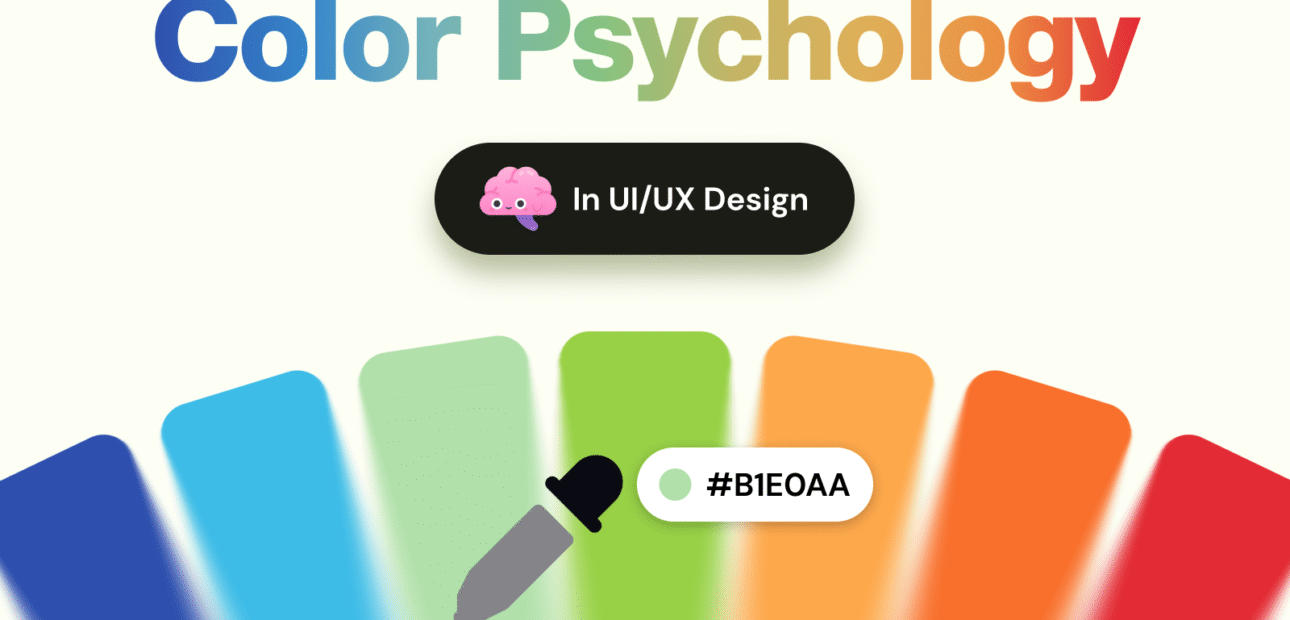
Colors are more than just visual elements—they’re powerful psychological triggers. In UI/UX design, the right color choices can enhance usability, evoke emotions, and even drive conversions. But the wrong ones? They can confuse users, create accessibility issues, or even push them away.
Why Color Matters in UI/UX Design
Color is one of the most powerful tools in a designer’s toolkit—it goes far beyond making interfaces “look pretty.” In 2025, with users’ attention spans shorter than ever (just 8 seconds according to Microsoft’s latest research), color has become a critical functional element that directly impacts user experience and business outcomes. Here’s why it matters more than ever:
- Instant Emotional Connection
The human brain processes visuals 60,000x faster than text (MIT). Colors trigger subconscious emotional responses before users even read your content. For example:
- Banking apps use blue to subconsciously communicate trust
- Fitness apps use vibrant oranges/reds to evoke energy
- Meditation apps use soft lavenders to promote calm
- Conversion Powerhouse
Case studies show strategic color use can increase conversions by up to 24% (NNGroup, 2025):- Red CTAs outperform green by 21% in urgency-driven contexts
- Yellow highlights increase noticeability of discounts by 34%
- Dark mode interfaces show 17% longer session times for content apps
- Brand DNA
Color increases brand recognition by up to 80% (Forrester, 2025). Consider:- Spotify’s iconic green makes it instantly recognizable even without logos
- Slack’s purple palette differentiates it in the crowded SaaS space
- McDonald’s golden arches use color psychology (red=excitement, yellow=happiness)
- Cognitive Ease
Proper color use reduces cognitive load by:- Creating clear visual hierarchies (important elements pop)
- Grouping related items through color coding
- Signaling interactivity (blue links, colored buttons)
- Accessibility = Inclusion
With WCAG 3.0 standards rolling out in 2025, color contrast isn’t optional—it’s:- A legal requirement in many jurisdictions
- Critical for 300M+ users with visual impairments
- A ranking factor for SEO (Google’s 2025 algorithm update)
- Cross-Cultural Considerations
In our global digital economy, colors must resonate across cultures:- While white means purity in America, it signifies mourning in China
- Purple denotes luxury in the West but has religious connotations in Thailand
- Red is lucky in Asia but signals danger in Western interfaces
- Platform Consistency
Users now expect color harmony across:- Web and mobile experiences
- Physical products and digital interfaces
- Marketing materials and UI elements
- Psychological Priming
Emerging research shows color can:- Influence perceived loading times (cool colors feel faster)
- Affect perceived product weight (darker packaging feels heavier)
- Alter taste perception (red packaging makes food seem sweeter)
A Brief Overview of Color Psychology
Color psychology studies how colors affect human behavior. In UI design, this means:
- Warm colors (red, orange, yellow) – Energy, urgency, excitement (great for CTAs).
- Cool colors (blue, green, purple) – Calmness, trust, professionalism (common in finance/health apps).
- Neutrals (black, white, gray) – Balance, sophistication, minimalism (used for backgrounds/text).
Fun fact: 90% of purchasing decisions are influenced by color (Source: 2024 UX Trends Report).
The Basics of Color Psychology
Before picking colors, understand these core principles:
1. Hue, Saturation, and Brightness
- Hue – The actual color (red, blue, etc.).
- Saturation – Intensity (vivid vs. muted).
- Brightness – Lightness/darkness.
Pro Tip: High saturation = attention-grabbing, but can be overwhelming. Low saturation = subtle and modern.
2. Color Harmony
- Complementary (opposite colors) – Creates contrast (e.g., blue + orange).
- Analogous (neighboring colors) – Smooth, cohesive feel (e.g., green + teal).
- Monochromatic (variations of one color) – Clean and elegant.
Common Color Meanings & Their Psychological Impact
| Color | Psychological Effect | Best For |
| Red | Urgency, passion, danger | Sales, food, alerts |
| Blue | Trust, calm, professionalism | Finance, social media, healthcare |
| Green | Growth, health, nature | Eco brands, wellness apps |
| Yellow | Happiness, optimism | Kids’ apps, creative brands |
| Purple | Luxury, creativity | Beauty, high-end products |
| Black | Sophistication, power | Luxury, fashion, minimalism |
| White | Cleanliness, simplicity | Healthcare, tech, modern design |
Note: Cultural differences matter! For example, white = purity in the West but = mourning in some Asian cultures.
Using Color Strategically in UI Design
1. Brand Consistency
- Stick to a primary + secondary palette (e.g., Facebook’s blue + white).
- Use 60-30-10 rule: 60% dominant, 30% secondary, 10% accent.
2. Emotional Triggers
- Red buttons increase conversions (urgency).
- Blue backgrounds enhance trust (used by LinkedIn, PayPal).
3. Visual Hierarchy
- Bright colors = important elements (CTAs, notifications).
- Muted colors = secondary info.
Real-World Examples
1. Facebook (Blue = Trust & Communication)
- Blue is associated with reliability—perfect for a social network.
2. Spotify (Green = Energy & Creativity)
- Vibrant green stands out, matching its lively music brand.
3. Airbnb (Red = Adventure & Passion)
- Their coral red evokes excitement for travel.
Mini Case Study of my former project Desert Farms
Current Color Palette:
- Warm Beige & Earthy Browns – Evokes natural, organic qualities that perfectly align with their farm-fresh, wholesome brand identity
- Soft Sage Green – Communicates health, sustainability, and environmental consciousness
- Cream Accents – Adds warmth and approachability while maintaining premium feel
Why This Palette Works So Well:
- Authentic Brand Alignment
The earthy, natural tones immediately signal this is a brand connected to nature and purity. When users land on the site, they instantly get “farm-to-table” vibes before reading a single word. - Emotional Resonance
The warm neutrals create a sense of:
- Comfort (like natural materials)
- Trust (feels honest and transparent)
- Premium quality (subtle sophistication)
- Excellent Hierarchy
The designers use:
- Light backgrounds for clean readability
- Darker browns for important text
- Just enough green accents to highlight key elements without overwhelming
- Seasonal Flexibility
This neutral base allows for:
- Easy integration of seasonal accent colors (like terracotta for fall)
- Product photography pops against the muted backdrop
- Consistent brand recognition across campaigns
Standout Design Choices:
- The subtle grain/texture in background elements enhances the organic feel
- Excellent contrast ratios for accessibility while maintaining soft aesthetic
- Cohesive application across web, packaging, and marketing materials
Real-World Impact:
This thoughtful color strategy helps Desert Farms:
- Stand out in the crowded health food space
- Command premium pricing through elevated aesthetic
- Build immediate trust with health-conscious consumers
The palette is a masterclass in using color psychology to reinforce brand values at every touchpoint. While many organic brands default to bright greens, Desert Farms’ sophisticated earth tones give them a distinctive, upscale positioning in their market.
Accessibility Considerations
- Contrast Ratios – Text should be 4.5:1 against background (WCAG 2025 standards).
- Color Blindness – Avoid red-green combos; use patterns/icons.
- Dark Mode – Ensure readability in both light/dark themes.
Common Mistakes to Avoid
- Too Many Colors – Stick to 3-5 max.
- Ignoring Cultural Meanings – Research your audience.
- Poor Contrast – Users with visual impairments will struggle.
- Trend Over Function – Neon gradients may look cool but can hurt usability.
Tips for Choosing the Right Color Palette
✅ Start with brand personality (fun? serious? luxurious?).
✅ Use tools like Adobe Color or Coolors for harmony.
✅ Test with real users – A/B test different buttons.
✅ Keep accessibility in mind – Use Stark or Color Safe.
Frequently Asked Questions (FAQs)
1. How many colors should I use in a UI design?
Stick to 3-5 primary colors (including neutrals) to avoid overwhelming users.
2. Do colors really affect user behavior?
Yes! Studies show colors influence mood, trust, and purchasing decisions.
3. What’s the best color for a “Buy Now” button?
Red or orange (creates urgency), but test with your audience—some prefer green (“go”).
4. How do I ensure my design is color-blind friendly?
- Avoid red-green reliance.
- Use textures, icons, or labels alongside colors.
- Test with tools like Color Oracle.
5. Why do most social media apps use blue?
Blue = trust, calm, and communication—ideal for platforms where users share personal info.
6. Can I use dark mode colors the same way as light mode?
No! Dark mode needs higher contrast and often less saturation for readability.
7. How do cultural differences impact color choices?
- White = purity (West) vs. mourning (East Asia).
- Red = luck (China) vs. danger (Western alerts).
Always research your target audience.
8. What’s the 60-30-10 rule in color design?
- 60% dominant color (background).
- 30% secondary color (supporting elements).
- 10% accent color (CTAs, highlights).
9. Should I follow color trends in UI design?
Trends can inspire, but functionality > aesthetics. If neon gradients hurt usability, skip them.
10. How do I test if my color palette works?
- A/B test different versions.
- Use heatmaps to see where users look.
- Get user feedback on readability and emotional impact.
Color is a silent yet powerful communicator in UI/UX design. The right palette can boost engagement, trust, and conversions—while the wrong one can drive users away.
As designers, our job isn’t just to make things look pretty, but to make them work beautifully. So next time you pick a color, ask:
- What emotion does this evoke?
- Is this accessible to everyone?
- Does this align with the brand’s goals?