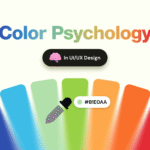Since 2021, I’ve seen AI evolve from a novelty to a crucial part of my UI/UX design workflow. By 2025, AI is no longer just about automation; it’s about boosting creativity, handling repetitive tasks, and making smarter decisions with data.
Whether you’re a startup founder needing quick prototypes, a student building your portfolio, or simply curious about AI in design, these tools can significantly enhance your work. Here are 10 AI-powered tools I use daily, with real examples of how they save my time and improve my designs.The AI-Powered UI/UX Designer’s Toolkit
1. Figma AI – Your Intelligent Design Assistant
Best for: Real-time design help, auto-layouts, and fast prototyping
Figma has always been my go-to, but Figma AI (released in late 2024) takes it to a new level. It’s like having an experienced designer offering guidance and tackling tedious tasks.
Why I Find It vital:
- Instant UI Generation: Just type a request like “Create a dark-mode dashboard for a fintech app”, and Figma AI produces a well-structured layout with components, typography, and spacing.
- Context-Aware Adjustments: When I modify an element like a button’s size, the AI automatically updates padding and alignment across all instances.
- Effortless Content Creation: Need placeholder text, images, or even localized microcopy? AI generates realistic content in moments.
Pro Tip: When facing a design roadblock, use Figma AI’s “Suggest Alternatives” for variations based on best practices.
Ideal for: Designers looking to accelerate wireframing without compromising creativity.
2. Adobe Firefly 3.0 – AI for Asset Creation
Best for: Custom illustrations, icons, and marketing visuals
Adobe’s Firefly 3.0 is revolutionary for creating high-quality, editable design assets. Describe what you need, whether it’s a 3D product mockup, a unique icon set, or a branded illustration.
Key Benefits:
- Text-to-Vector Graphics: Prompts such as “Minimalistic travel app icon set” instantly generate scalable vector graphics.
- AI-Driven Image Expansion: Seamlessly extend image backgrounds without any distortion—perfect for responsive designs.
- One-Click Style Transfer: Apply any artistic style (e.g., “Cyberpunk neon”) to your existing designs with a single click.
Real-World Example: I recently used Firefly to generate over 20 variations of a hero section illustration for a client, saving me around 3 hours of manual work.
Perfect for: Entrepreneurs who need professional visuals quickly without hiring an illustrator.
3. Uizard Autodesigner 2.0 – From Sketch to Interactive Prototype
Best for: Rapid prototyping and converting hand-drawn wireframes into digital designs
Ever wish your paper sketches could instantly become digital prototypes? Uizard Autodesigner 2.0 makes it a reality.
What Makes It Great:
- Sketch-to-UI Conversion: Simply snap a photo of your sketch, and the AI transforms it into a clean, editable digital wireframe.
- Intelligent Component Suggestions: Stuck on layout? Uizard suggests optimized UI patterns, like “Try a card grid here”.
- Predictive User Flows: The AI analyzes your design and recommends navigation improvements based on UX best practices.
Case Study: I used Uizard to quickly test 5 landing page concepts in under an hour. The client easily chose the best option, and no coding was involved.
Ideal for: Startups validating ideas or students learning the fundamentals of UI design.
4. ChatGPT 4.0 (Designer Mode) – Your AI UX Writing & Research Partner
Best for: UX copy, user personas, and A/B test ideas
ChatGPT is like having a UX writer, researcher, and brainstorming partner all in one.
Why It’s a Game Changer:
- Instant Microcopy Generation: Need error messages, tooltips, or CTAs? The AI provides human-friendly, on-brand copy in seconds.
- Dynamic User Personas: Input basic demographics and receive detailed personas with pain points, behaviors, and even realistic user quotes.
- Insightful A/B Test Suggestions: Ask “How can I improve signup conversions?” and get testable UX variations proposed by the AI.
Pro Tip: Use it to review existing UX copy for clarity and tone.
Perfect for: Solo designers handling both UI and UX writing.
5. Framer AI – Building No-Code Websites with Smart Interactions
Best for: Creating interactive, production-ready websites without any coding
Framer AI allows me to design, prototype, and publish websites using simple, natural language prompts.
Key Advantages:
- Effortless Website Creation: Just say “Design a SaaS landing page with a pricing toggle”, and a fully functional site is built in under 5 minutes.
- AI-Powered Animations: Get smooth scroll effects, hover states, and micro-interactions without manual coding.
- SEO-Optimized Content: The AI suggests relevant keywords, meta descriptions, and header structures.
Client Success: I recently delivered a fully functional client portfolio website in a single afternoon using Framer AI.
Perfect for: Freelancers and founders who need a website up and running quickly.
6. Maze AI – Automated User Testing with AI Participants
Best for: Getting immediate usability feedback without needing to recruit testers
Waiting for real user feedback can take weeks. Maze AI simulates real user behavior in just minutes.
How It Helps:
- Realistic AI Testers: These AI participants mimic actual clicks, scrolls, and hesitations on your prototype.
- Revealing Heatmaps & Click Analysis: Identify areas where users struggle before the actual launch.
- Automated Actionable Reports: Receive clear insights, such as “70% missed the CTA button”.
Pro Tip: Use Maze AI to compare different design versions and choose the one that performs better.
Perfect for: Designers who need rapid validation before development begins.
7. Khroma – AI-Powered Color Palettes That Work Beautifully
Best for: Discovering harmonious and accessible color schemes
Struggling to find the right color combinations? Khroma uses AI to predict aesthetically pleasing and WCAG-compliant palettes.
Why It’s Useful:
- Learns Your Preferences: Like or dislike colors, and the AI refines its suggestions accordingly.
- Seamless Integration: Easily exports palettes to Figma and Sketch.
- Built-in Contrast Checker: Ensures your color choices meet accessibility standards.
Perfect for: Beginners or designers working under tight deadlines.
8. Fontjoy AI – Intelligent Font Pairing Made Easy
Best for: Selecting typography that strengthens your branding
Fontjoy AI analyzes thousands of fonts to suggest pairings that enhance both readability and visual appeal.
Key Features:
- Smart Font Suggestions: Simply describe the feel you’re going for, like “Friendly but professional font pair”, and it delivers accurate results.
- Responsive Scaling: Provides adjustments for optimal display on mobile and desktop.
- Integration with Popular Platforms: Works seamlessly with Google Fonts and Adobe Fonts.
Perfect for: Designers who spend too much time searching for the right fonts.
9. Veo 3 by Google – AI-Generated Video Mockups
Best for: Creating product demos, animated prototypes, and marketing videos
Veo 3 (Google’s 2025 AI video tool) allows me to generate high-quality video mockups from simple text prompts.
What You Can Do:
- Quick Video Prototype Creation: Just say “Show a user onboarding flow for a meditation app”, and a full video prototype is ready in minutes.
- Editable Scenes: Easily adjust transitions, pacing, and overlays.
- Brand Style Customization: Match the video’s aesthetics to your brand guidelines.
Perfect for: Pitch decks and client presentations.
10. Gemini Pro – AI for Smart Design System Management
Best for: Scaling design systems and maintaining consistency
Gemini Pro utilizes to audit, organize, and enforce the rules of your design system.
Key Capabilities:
- Automatic Component Tagging: The AI intelligently detects and labels elements like buttons and cards.
- Design System Version Control: Tracks all changes made to the design system over time.
- Inconsistency Detection: Flags any deviations from the established design system rules.
Perfect for: Teams working on large and complex projects.
Well, These AI tools are not meant to replace designers but rather to amplify our abilities. The key is to understand when to leverage automation (like generating initial wireframes) and when to apply human intuition (such as in emotional design).
My Top 3 AI Stack for 2025:
1️⃣ Figma AI:
Figma has already established itself as a leader in collaborative design, but the integration of advanced AI capabilities will take it to the next level. In 2025, I expect Figma AI to provide intelligent suggestions for layout, component placement, color schemes, and typography. Features like AI-powered auto-layout, intelligent variant creation, and automated style guide generation will dramatically speed up the UI design process.
2️⃣ Maze AI:
. Maze AI aims to simplify and accelerate this process by leveraging AI to conduct user tests autonomously. By 2025, I think Maze AI will be able to analyze user interactions in real-time, identify usability issues, and generate insightful reports instantly. AI-powered eye tracking, sentiment analysis, and personalized feedback will provide a deeper understanding of user behavior and preferences.
3️⃣ ChatGPT-4.0
In 2025, I expect ChatGPT Designer Mode to be capable of conducting user interviews, analyzing survey data, generating user personas, and crafting compelling UX copy with unparalleled speed and accuracy. Its ability to understand nuanced user needs, adapt to different writing styles, and provide creative suggestions will be invaluable.